How to Digitally Carve a Pumpkin using Tinkercad
Oct 27, 2022
Have you visited your local pumpkin patch, yet? Selecting the right pumpkin for carving and display is half the fun followed by carving the pumpkin into a Jack-o-lantern.
Carving a pumpkin involves hollowing out the innards and carving a design onto the pumpkin face. If you have ever attempted this at home, you are familiar with how messy it can get and how much muscle is required to carve the design. What if this could be done digitally, with code and an electrical circuit?
Using this same concept, we have put together a module in the Content Library Jr. that uses Tinkercad to carve a pumpkin and create a pumpkin patch neighborhood.
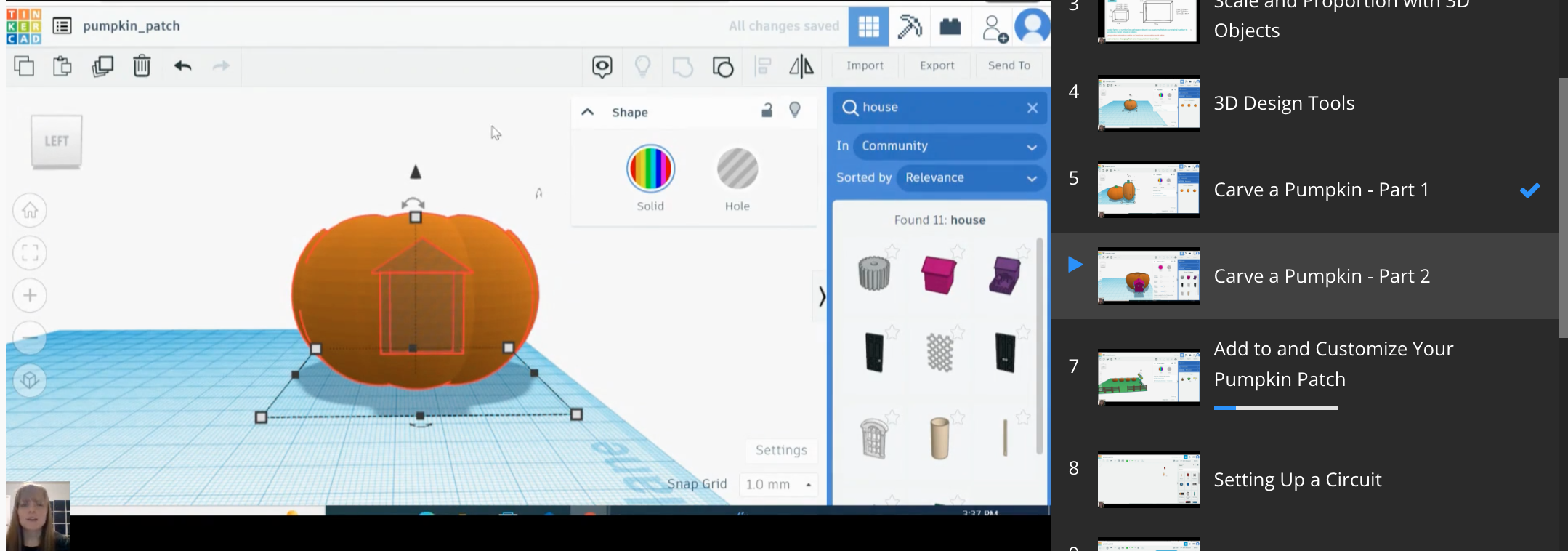
In this module, students learn the important concepts of 3D design, including exploring length, width, and height, along with scale and proportion. They use the tools in Tinkercad to create the pumpkin shape, hollow out the figure, and carve designs into the pumpkin face.
Once the pumpkins have been digitally carved, students switch to the Tinkercad virtual circuit feature and create a circuit that lights up LED lights to complete the pumpkin patch neighborhood.
You can find this module and others like it in the Content Library Jr. Sign up for a $20 monthly subscription and receive the first week free.
Stay connected with news and updates!
Join our mailing list to receive the latest news and updates from our team.
Don't worry, your information will not be shared.
We hate SPAM. We will never sell your information, for any reason.

